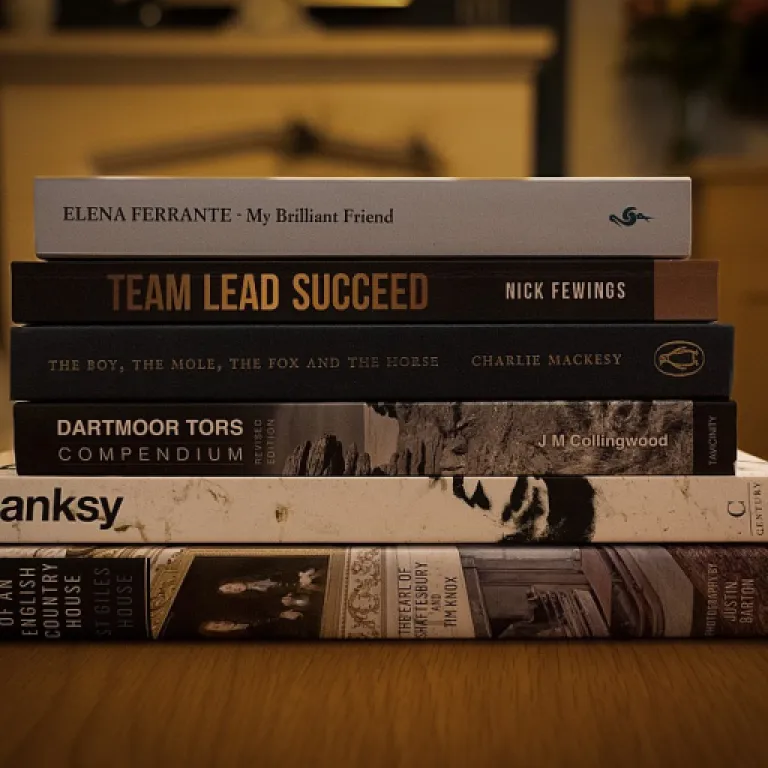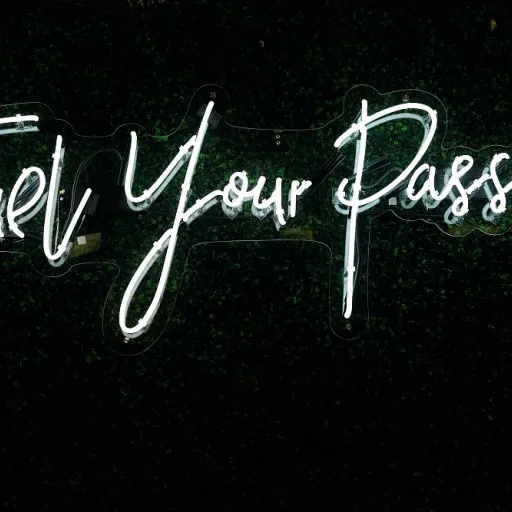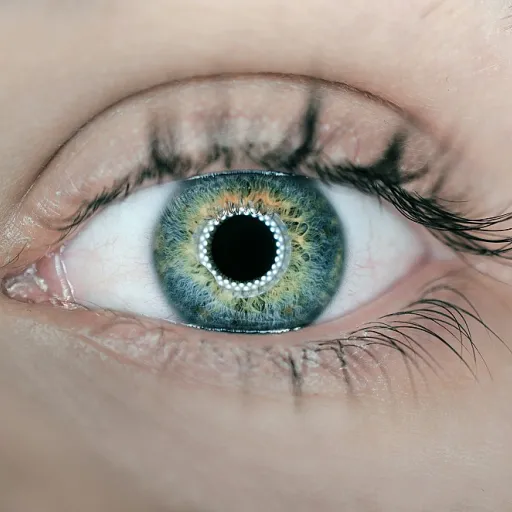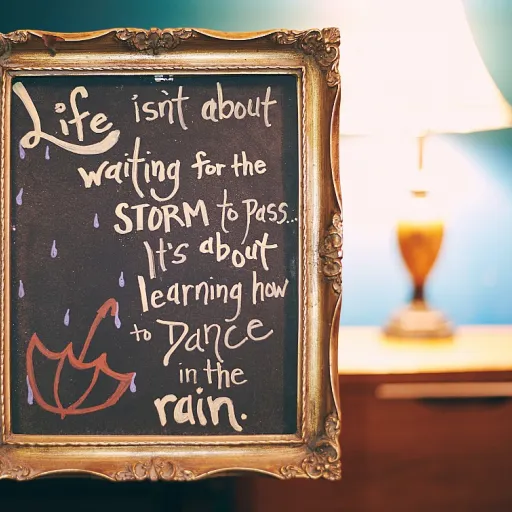-teaser.webp)
Understanding the importance of security timesheets
Why Security Timesheets Matter for Workforce Planning
Security guard companies face unique challenges when it comes to workforce planning. Managing time, scheduling, and payroll for security teams across multiple locations is complex. Timesheets are not just paperwork—they are the backbone of accurate time tracking, payroll, and compliance. When security guards clock in and out using a time clock or a mobile app, every minute is recorded, making it easier to track time, manage expenses, and generate reliable reports.
Accurate timesheets help ensure that security guards are present where and when they are needed. This is critical for both safety and operational efficiency. With real time tracking and GPS tracking features, managers can verify guard time and location, reducing the risk of errors or miscommunication. This also supports better team communication, especially when teams are spread across different sites.
- Scheduling: Timesheets help align work schedules with actual hours worked, preventing understaffing or unnecessary overtime.
- Payroll: Integrating timesheets payroll with systems like QuickBooks streamlines payment processes and reduces administrative burden.
- Compliance: Accurate records support compliance with labor regulations and protect against disputes.
- Reporting: Reliable data from timesheets enables better project planning and resource allocation.
Modern clock apps and mobile apps offer key features like phone chat, email support, and real time updates, making it easier for employees and managers to communicate and resolve issues quickly. These tools also help track time and expenses, ensuring transparency and accountability across all levels of security operations.
To learn more about how timesheets fit into broader workforce planning strategies, check out this insightful guide on workforce planning for security roles.
Common challenges in tracking security staff hours
Why tracking hours is harder for security teams
Security guard companies face unique hurdles when it comes to tracking time and managing timesheets. Unlike office-based teams, security guards often work across multiple locations, sometimes with unpredictable schedules. This makes traditional time clock methods less effective, especially when guards are moving between sites or working overnight shifts.
- Mobile work schedules: Security teams rarely have a fixed work schedule. Guards may be assigned to different sites at short notice, complicating accurate time tracking and scheduling.
- Manual timesheet errors: Relying on paper timesheets or basic clock apps can lead to mistakes. Handwritten entries are prone to errors, and it’s easy to forget to clock in or out, especially during busy shifts.
- Poor team communication: Without real time communication tools, it’s hard for supervisors to coordinate with employees, confirm shift changes, or resolve timesheet discrepancies quickly. Email and phone chat are often too slow for urgent updates.
- Tracking across multiple locations: Guard companies often need to monitor time and attendance for employees working at different sites. Without GPS tracking or a mobile app, verifying guard time and location is challenging.
- Integration with payroll and expenses: Timesheets payroll processing can be delayed if time tracking data isn’t compatible with payroll systems like QuickBooks. This can also impact expense reports and project billing.
Risks of inaccurate time tracking
When security teams don’t have reliable time tracking features, it can lead to payroll errors, compliance issues, and even disputes with clients. Inaccurate timesheets affect not just payroll, but also project costing and resource planning. For companies operating in regulated environments, failing to maintain accurate records can result in penalties.
To learn more about the impact of workforce data accuracy, check out this resource on adverse impact analysis in workforce planning.
What to look for in a timesheet solution
Security guard companies need time tracking solutions that offer key features like GPS tracking, mobile app access, and real time team communication. The right app should support multiple locations, allow employees to clock in and out easily, and integrate with payroll systems. Good support and chat features can also help resolve issues quickly, keeping both guards and management on the same page.
Best practices for accurate timesheet recording
Building a Reliable Timesheet Process
Accurate timesheet recording is the backbone of effective workforce planning, especially for security teams working across multiple locations. Without reliable time tracking, payroll errors, compliance risks, and scheduling confusion can quickly undermine operations. Here are some practical steps to help security guard companies and managers improve the accuracy of their timesheets:
- Standardize time clock procedures: Use a consistent method for clocking in and out, whether it’s a mobile app, a physical time clock, or a web-based solution. This reduces confusion and helps track time in real time.
- Leverage key features of modern apps: Choose a timesheet app with GPS tracking, chat support, and robust reporting features. These tools help verify guard time at each site, simplify team communication, and streamline payroll integration (works QuickBooks, for example).
- Encourage transparency and communication: Make it easy for security guards to report issues with their timesheets, such as missed punches or scheduling conflicts. Use phone chat or email for quick support, and keep an open line for feedback.
- Automate where possible: Automating repetitive tasks like timesheets payroll calculations or expense tracking reduces manual errors and saves time for both employees and managers.
- Regularly review and audit timesheets: Set up periodic checks to compare reported hours with scheduling data and GPS logs. This helps catch discrepancies early and ensures compliance with labor regulations.
For those looking to further streamline their process, consider exploring a headcount planning template that integrates with your timesheet and scheduling systems. This can provide a clearer overview of workforce allocation, project expenses, and real-time staffing needs.
By focusing on these best practices, security companies can improve the reliability of their timesheet data, enhance employee trust, and make more informed decisions about scheduling and workforce optimization.
Leveraging technology for timesheet management
Choosing the Right Tools for Security Teams
Managing security timesheets across multiple locations and shifts can be overwhelming without the right technology. Security guard companies often need to track time, manage scheduling, and ensure accurate payroll for teams working around the clock. Modern time tracking solutions, such as a mobile app or clock app, offer key features that simplify these tasks.- Real-time tracking: GPS tracking and time clock features let security guards clock in and out from their phones, ensuring accurate guard time records and reducing errors.
- Centralized scheduling: A robust app allows managers to set and adjust work schedules, notify employees via email or phone chat, and handle last-minute changes efficiently.
- Expense and project management: Some platforms integrate expense tracking and project allocation, making it easier to link timesheets with specific projects or locations.
- Automated reports: Generating timesheets payroll reports for multiple locations becomes straightforward, supporting compliance and payroll accuracy.
- Integration with payroll systems: Look for solutions that work with QuickBooks or similar platforms to streamline payroll processing and reduce manual data entry.
Enhancing Communication and Support
Effective team communication is crucial for security teams. Many timesheet apps now include chat or phone chat features, allowing guards and supervisors to resolve issues in real time. This improves support and ensures everyone is aligned on scheduling and time tracking.What to Look for in a Timesheet App
When selecting a timesheet solution for security guard companies, prioritize these features:- Mobile compatibility for on-the-go time tracking
- GPS tracking for location verification
- Automated scheduling and notifications
- Integration with payroll and accounting systems
- Robust reporting tools for audits and compliance
Ensuring compliance with labor regulations
Staying Aligned with Labor Laws and Industry Standards
Security companies face strict regulations when it comes to employee time tracking, payroll, and scheduling. Compliance is not just about avoiding fines—it’s about building trust with your security guards and clients. Accurate timesheets and real-time tracking help ensure that every hour worked is properly documented, which is essential for audits and legal requirements.
Key Compliance Risks in Security Timesheet Management
- Overtime Mismanagement: Failing to track overtime accurately can lead to payroll errors and legal disputes.
- Break and Rest Period Violations: Security teams often work long shifts at multiple locations. Missing required breaks can result in penalties.
- Incorrect Classification: Misclassifying employees or security guards as contractors can cause compliance issues with tax and labor authorities.
- Incomplete Records: Inadequate documentation of hours, expenses, and work schedules can hinder audits and damage credibility.
Features That Support Compliance
Modern time clock apps and mobile solutions offer features that help guard companies stay compliant. Look for:
- GPS tracking: Verifies guard time and location, ensuring accurate records for each shift.
- Automated alerts: Notifies managers and employees about overtime, missed breaks, or scheduling conflicts via email or phone chat.
- Integrated payroll: Syncs timesheets payroll data with systems like QuickBooks, reducing manual errors.
- Audit-ready reports: Generates detailed reports for compliance checks and client transparency.
Best Practices for Communication and Documentation
Clear team communication is essential. Use chat and support features within your app to clarify scheduling, expenses, and project assignments. Encourage security guards to report issues in real time, so corrections can be made before payroll is processed. Document every change in the work schedule and keep records accessible for audits.
Continuous Learning and Support
Stay updated on labor regulations affecting security teams. Invest in training for managers and employees on using time tracking tools and understanding compliance requirements. Reliable support from your time tracking provider can help resolve issues quickly and keep your operations running smoothly.
Using timesheet data for workforce optimization
Turning Timesheet Data into Actionable Insights
Once you have accurate timesheet data from your security teams, the real value comes from using this information to optimize your workforce. Timesheets are not just about payroll—they offer a window into how your security guards spend their time, where resources are allocated, and how scheduling can be improved across multiple locations.
- Identifying Patterns: By tracking time and analyzing reports, you can spot trends in guard time allocation, overtime, and shift coverage. This helps in adjusting work schedules to prevent burnout and reduce unnecessary expenses.
- Improving Scheduling: Reviewing timesheet and scheduling data together allows managers to match staffing levels with demand. For example, if certain locations consistently require more coverage, you can reassign employees or adjust shift times accordingly.
- Enhancing Communication: Timesheet apps and time clock features often include chat or phone chat support. This improves team communication, making it easier to coordinate last-minute changes or address issues in real time.
- Integrating with Payroll and Expenses: Many clock apps and mobile apps work with payroll systems like QuickBooks. This integration streamlines the process of turning timesheets into payroll, reducing errors and saving time for guard companies.
- Project and Location Analysis: Timesheet data can be filtered by project or location, helping you understand which sites require more resources. GPS tracking features add another layer, confirming that security guards are where they need to be during their shifts.
With the right tools, such as a robust time tracking app or a clock app with key features like GPS and real time updates, security companies can make informed decisions. These insights support better scheduling, improved employee satisfaction, and more efficient use of resources across all security teams.